If you’ve ever had to deal with NIN (National Identification Number) registration in Nigeria, you know it hasn’t always been the most seamless process. Long queues, paperwork, and inconsistent communication across offices. But few days ago, I discovered a refreshing upgrade, the NIN online self service platform, and it worked far better than I expected lol. Gen-Z at work lol.. My generation can never let things go without putting the work in place. If it’s how we were taught then let’s make it work.
How I Found the Platform
It all started when I needed to update my middle name information. Reaching out to the NIN control office in Imo State, one of the staff kindly directed me to try their online self service portal.
Honestly, I was skeptical, but I followed the link and gave it a shot.
Chrome vs. Safari: A Quick Heads Up
The first thing I noticed:
Safari didn’t work well with the camera interface needed for verification. I had issues capturing my face properly, and the process just kept stalling.
But once I switched to Google Chrome, it was like flipping a switch — the site loaded fully, the camera worked perfectly, and the instructions were clear and responsive.
What You Can Do On the NIN Online Self Service Platform
The platform allows you:
- Enroll or modify your data
- Verify your NIN
- Upload documents
- Submit biometric verification
- Print a digital slip of your NIN
Everything’s done right from your browser, without visiting any physical office unless further verification is required.
Why It Matters
This digital upgrade is a game changer for Nigerians at home and abroad. It saves time, reduces stress, and offers better accessibility, especially when paired with a good browser like Chrome.
In my case, I completed my update faster than expected and didn’t need to return to the office.
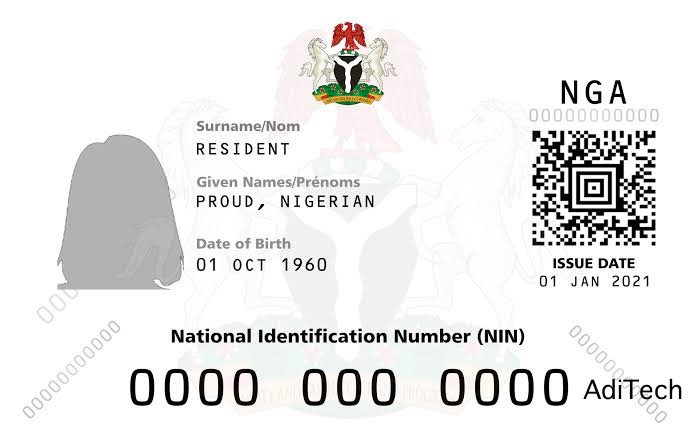
I can’t promise it’ll work smoothly for everyone, cause there’s browser compatibility and internet stability matter. But it’s safe to say that our government management of the NIN is moving in the right direction by embracing innovation and the works of men. If you’re planning to register or update your NIN information, do yourself a favor:
In Short Use Google Chrome:
And yes, the platform is worth trying before heading to the local office.
Let’s Know About Your Experience
Comment below or reach out through our Contact Us page we’d love to hear your thoughts. Next article coming up: just going to explain how you personally use it and of course what its impact could be on general usage…
Discover more from AdiTech
Subscribe to get the latest posts sent to your email.





